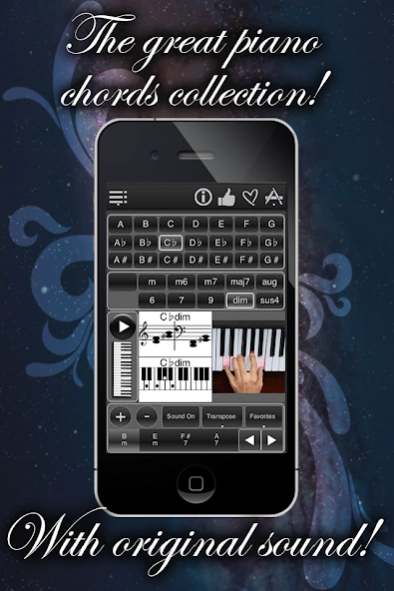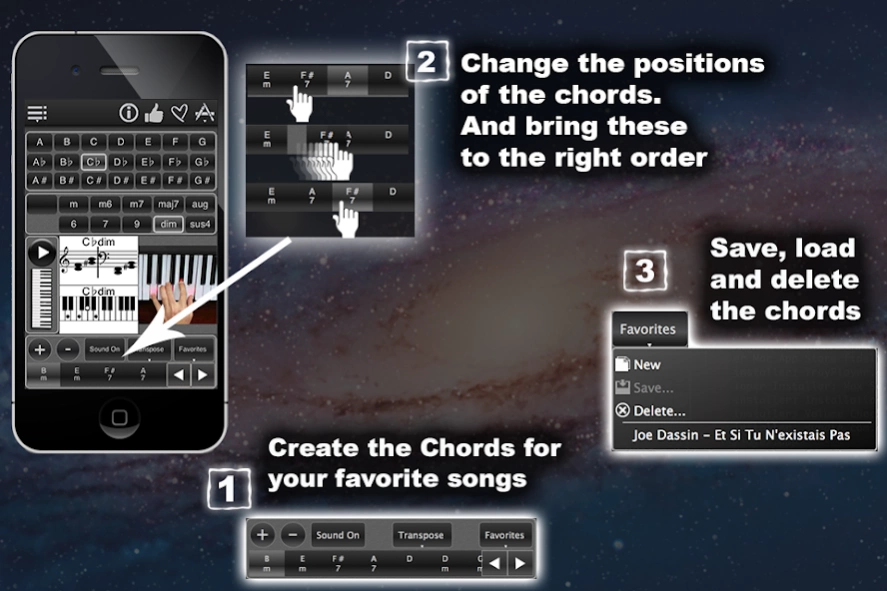120 Piano Chords 2.5
Paid Version
Publisher Description
120 Piano Chords - Play the piano chords right away - no experience required!
Learn how to play piano chords right away - no prior experience required!
This app can show you over 120 chords that you can play on piano, electronic keyboard/synthesizer, organ, grand piano or baby grand piano. These are all the chords you'll need to play all your favorite songs!
Take advantage of our clear, easy-to-use interface and learn the basic and advanced chord charts.
Here is what you can do with 120 Piano Chords:
- choose left- or right-hand chords,
- adjust the volume,
- see the chords as music notes on vitual sheet music, as marked keys on a piano keyboard and as photos with finger positions.
- listen to the sound your selected chords make,
- create, save and load chords of your favourite songs,
- transpose the chords to suit your singing range.
Have a lot of fun making music!!!
Check out our video tutorial for 120 Piano Chords:
https://youtu.be/PUgz7t9q26w?list=PLuaVbnfoG3qe2VIiNA4_XTDwGR02-wbdH
Learn more about Neonway Apps on
Google Play: https://play.google.com/store/apps/dev?id=6172851646382824195
FaceBook : https://www.facebook.com/neonwayapps
YouTube : https://www.youtube.com/neonway
About 120 Piano Chords
120 Piano Chords is a paid app for Android published in the Audio File Players list of apps, part of Audio & Multimedia.
The company that develops 120 Piano Chords is Max Schlee. The latest version released by its developer is 2.5. This app was rated by 2 users of our site and has an average rating of 3.0.
To install 120 Piano Chords on your Android device, just click the green Continue To App button above to start the installation process. The app is listed on our website since 2016-12-31 and was downloaded 106 times. We have already checked if the download link is safe, however for your own protection we recommend that you scan the downloaded app with your antivirus. Your antivirus may detect the 120 Piano Chords as malware as malware if the download link to com.neonway.PianoChords is broken.
How to install 120 Piano Chords on your Android device:
- Click on the Continue To App button on our website. This will redirect you to Google Play.
- Once the 120 Piano Chords is shown in the Google Play listing of your Android device, you can start its download and installation. Tap on the Install button located below the search bar and to the right of the app icon.
- A pop-up window with the permissions required by 120 Piano Chords will be shown. Click on Accept to continue the process.
- 120 Piano Chords will be downloaded onto your device, displaying a progress. Once the download completes, the installation will start and you'll get a notification after the installation is finished.